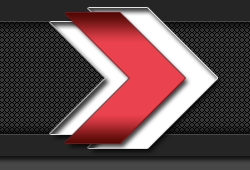Название: Planet PhotoshopГоды выпуска: 2008-2010г
Язык: английский
Автор: Corey Barker
Продолжительность: 19 часов
Размер: 3.38 GB
Описание: A collection of video tutorials from planetphotoshop website.
Внимание:Раздача ведётся добавлением новых эпизодов, по мере их выпуска. Чтобы скачать новый эпизод, необходимо:
1. удалить данную закачку из торрент-клиента (ранее закаченные эпизоды удалять не надо)
2. скачать новый торрент и поставить его на закачку в папку, в которой находятся предыдущие эпизоды
3. убедиться, что торрент-клиент обнаружил имеющиеся эпизоды и начал скачивать новые. Если этого не произошло - обратиться в раздел тех.помощи.
Тех.данные:
2012 Text Effect.mp4
MPEG-4 : 21,2 MB : 13 м.
Видео - AVC : 86,4kbps : 640x360 : 16:9 : 2fps
Аудио - AAC : 128kbps : 2ch : 44,1kHz3D Background Effects.flv
Flash Video : 18,6 MB : 6 м. 38 с.
Видео - VP6 : 400kbps : 700x393 : 16:9 : 2fps
Аудио - MP3 : 96kbps : 2ch : 44,1kHz3D Billiard Balls.flv
Flash Video : 20,3 MB : 7 м. 5 с.![Planet.Photoshop [Tutorials, by, Corey, Barker] (2010г.) Planet.Photoshop [Tutorials, by, Corey, Barker] (2010г.)](http://i072.radikal.ru/1007/59/919c47e62a9ft.jpg)
![Planet.Photoshop [Tutorials, by, Corey, Barker] (2010г.) Planet.Photoshop [Tutorials, by, Corey, Barker] (2010г.)](http://s45.radikal.ru/i107/1007/71/492a47dcfa0dt.jpg) Содержание:
Содержание:Design in the 3rd DimensionThis week Corey show you how to create high impact 3D graphics using the 3D features in Photoshop Extended.
Antique Photo Effect
Create a vintage photo look and add an old-fashioned frame.
Cool 3D Arrow
Use Photoshop’s new 3D features to create this cool 3D arrow.
Mosaic Layer Mask Effect
Use layer masks to create this mosaic design effect
Abstract 3D
Using Photoshop CS5’s new 3D features to create abstract 3D elements.
Cool Design FX
This week Corey does a cool design effect based on a Twitter request.
Iron Man 2
Drawing inspiration from one of this year’s blockbuster summer movies, Corey breaks down how to create this Hollywood-designed logo.
3D Text In CS5
This week Corey shares an inside look of the new 3D capabilities in Photoshop CS5.
Diamond Plating
In this tutorial Corey demonstrates the powerful integration between Photoshop and Illustrator to create a realistic diamond plate effect.
Light From 3D Shapes
Corey shares another way to get a cool 3D light beam effect.
Olympic Graphics, Part 2
Corey finishes up the Olympic-inspired design that he began last week in Part 1.
Olympic Graphics, Part 1
The Olympic-inspired tutorial will be coming in two parts. Stop by next week for the conclusion to this video.
Masking with Channels
This week’s tutorial deals with creating masks for complicated images by using channels.
Animate 2D in 3D
Corey shows you how to create a 3D animation form 2D elements using Photoshop CS4 Extended. Click here to download a .MOV file with the final version of this animation.
3D Light Beams
This effect was discovered by a ‘happy accident’ and uses the 3D features inside of Photoshop CS4 Extended.
More Texture Effects
Further experiments into what you can do with texture images in Photoshop.
Animated Wireframe
Create and animate a 3D wireframe using Photoshop CS4 Extended.
Christmas Lights
Get in the holiday spirit by taking this picture of a house and adding some festive lights that glow at night.
Modern Warfare
This tutorial was inspired by the blockbuster video game.
New Moon Text Effect
Recreate the text effect from the title to the new blockbuster movie.
2012 Text Effect
Recreate the text effect from the title to the new blockbuster movie.
More Fun with 3D
Continue exploring the possibilities with Photoshop’s new 3D tools.
Reverse Restoration
Corey shows you how to make a new photo look damaged by blending in some unusual textures.
3D Background Effects
Use Photoshop’s new 3D tools to create some dazzling background effects.
Striking Match, Part 2
In the second part of this tutorial, Corey finishes creating this illustration of a striking match.
Striking Match, Part 1
In this two part tutorial we are going to illustrate a close-up of a match strike from scratch in Photoshop.
Rain Drops
In this tutorial, Corey not only creates the raindrops, but also the splashes that are formed with the raindrops hit the hands.
Retro Surf Logo Design
Use a series of selections, gradients and colors to create this surf-inspired design with a retro theme.
Ready For Some Football!
Learn helpful tips and tricks in photoshop while making an a ad inspired by football season.
G.I. Joe
Corey’s tutorial this week was inspired by a real American hero!
Retro Tron Effect
Inspired by the new Tron clip released this week. Corey uses Vanishing Point to create a retro Tron effect based on the original 1980’s version.
G-Force
Summer’s not over yet. Corey has chosen the logo from the new movie G-Force to recreate for this week’s tutorial.
Harry Potter
Manipulate the magic of Photoshop to recreate the title graphics from the new Harry Potter summer movie.
Ice Age Acorn
Corey has a special extended tutorial on illustrating the Ice Age acorn.
Transformers, Part 2
In part two of this tutorial, Corey finishes the Transformers logo he began last week.
Transformers, Part 1
In this two-part tutorial, Corey begins creating the Transformers logo from this summer’s upcoming blockbuster.
Planet Works
Corey uses the new 3D features in Photoshop CS4 Extended to re-create the DreamWorks animated title.
Land of the Lost
This tutorial is a take off the title text from the new summer movie, Land of the Lost.
Realistic Balloon
This week Corey creates a realistic balloon against a blue sky all from scratch. Inspired by the Pixar’s new movie UP.
Terminator
This tutorial shows how to take a stock image of a human skull into Photoshop and create a terminator robot.
Angels and Demons
Corey’s summer movie series continues with this tutorial about recreating the title graphics of the new movie, Angels and Demons.
Star Trek Poster Effect
With this tutorial, Corey boldly tries to re-create the film poster of the new Star Trek movie, which is warping into theaters this Friday.
X-Men Logo
With the summer movie season kicking off this Friday, Corey is using a blockbuster-inspired graphic for this week’s tutorial.
Punch Through
Corey breaks down a design technique that features something bursting out of the background and into the scene.
Fun With 3D
Having some fun with the 3D tools in Photoshop CS4 Extended.
More Fun with Brush Effects
Corey explores further the uses and experiments you can have with brush effects.
Bond… James Bond
Corey reproduces the famous Bond logo in this tutorial.
3D Streaks
In this tutorial, Corey explores the possibilities when using Photoshop CS4 Extended’s 3D tools by creating 3D streaks that wrap around each other.
Dancing with the Stars
Inspired by the popular TV contest, Corey breaks down how to create the graphics of this dancing show.
Special Effects Text
This tutorial shows a fun text effect that builds upon some previous techniques that have been posted by Corey on the Planet site.
Text on a Path
In this week’s tutorial, Corey creates a logo with text arching around a center point.
Masking with Shapes
In this week’s tutorial, Corey uses clipping groups and the twirl filter to create a masking effect over his background image.
Steel Texture Effect
Bring out you inner metal with this polished tutorial from Corey about creating a steel texture.
3D Billiard Balls
Learn how to create billiard ball using the 3D tools in Photoshop Extended.
Compositing Inside Silhouettes
Corey creates a dramatic movie poster effect using composite images inside a silhouette.
More Design Effects
Corey takes this image and adds some cool design effects.
It’s Curtains For You
Creating Cool stage Curtains as a Background Effect.
Animated Snow
Celebrate the holiday season by learning how to use Photoshop to create falling snow over your favorite holiday image.
Retro Text
Corey goes back a few decades in style and explains how to create this groovy text design.
Stylized Background
This week, Corey is inspired by a Hollywood poster to figure out how to create a colorful background pattern.
3D Design
Using 3D tools in Photoshop CS4 Extended to create a logo element.
Bullet Hole Brushes
Here we will uses a series of custom shapes to create a bullet hole on a brush.
Displaced Effects
Here is a quick and easy way to use displacement maps to create a cool grunge look.
More Fun With Brushes
Here we will explore another aspect of custom brushes to create a cool background effect.
Halftone Smudge Brush
Here is an unusual way of using the Smudge tool to generate interesting halftone streaks.
Scale Effects
Now this is something that still seems to stump people in Photoshop when it come to Layer Styles.
Energize That Photo
Learn how to add excitement and energy to your photo in just a few simple steps.
Design Elements from Photos
Here is a cool way to use parts of you photos as abstract design elements.
Vector Mask
Corey shows you how to use a vector mask to pull objects from their background.
Fire Brushes
After creating a brush pattern from a stock image of a horse, Corey applies a layer style consisting of outer and inner glows
Lighting Effects
Corey jazzed up this photo by making a custom brush and applying an outer glow layer style to create the repeating patterns
Pin-up Effect
Using a mixture of filters and blending modes, Corey takes a stock photo and transforms it into an old, classic 1950’s pin-up poster.
Embossed Glass Logo
Instead of using a displacement map, here’s another method for taking a custom file and distorting it to match a background image.
Sci-Fi Text Effect
Corey stumbled upon this effect while experimenting with the smudge tool and its finger painting feature. Start off by
Blending and Type Tips
In this design, Corey had set out to blend a large body of text with a silhouetted shape. After some experimenting
Crumpled Paper
This crumpled paper effect starts with designing a piece of notebook paper and then applying a displacement map
Pirate Text
The steps for creating this pirate text effect start with converting a text layer into paths in order to reshape
Background Animation
In this tutorial, Corey creates an animated background using Adobe Photoshop CS3 Extended.
Logo Design
Corey recreates a video game logo by building a grid background and circular target using the define pattern
Stylized Comic Book Effect
Using this effect, you can transform anyone into a comic book character with a halftone, saturated look.
Stage Lights
Learn how to make these smoky stage lights by creating a gradient selection in quick mask mode
Design Effects
Corey shows how to use the luminosity of an image to create a cool design effect and spice up your simple photos.
Space Background
Corey replicates the Planet Photoshop background by demonstrating how to create the star field and the nebulous clouds.
Wild West Grunge
Corey shows you how to recreate this rugged, weathered look using a couple of filters, blending modes, and layer masks.
Wall of Text
Use a clipping group to place an image inside of a background of text, with another layer of text placed in front to create depth.
Natural Brushes
In this tutorial Corey shows you how to take an existing image and turn it into it’s own custom brush.
Custom Coins
In this tutorial Corey creates a realistic-looking coin effect using the channels palette and the lighting effects filter.
Borders Under a Minute
Create really cool borders in under a minute to use on virtually any one of your photos or even video for that matter.
Text Shape Layers
Converting text into shapes allows you to distort the text as you like while retaining straight, clean edges.
Animating Color Transitions
Corey shows you how to create automatic color transitions in Adobe Photoshop CS3.
Design With Grids
Corey shows a great way to incorporate grids into your designs.
Animated Rain
Create your own animated rain using Adobe Photoshop.
Dramatic Color Effects
How to jazz up your photos with dramatic color effects.
Folds and Creases
How to add folds and creases to an age old map.
Photo to Drawing
Corey shows you how to create a drawing from a photo and blend the two.
Stylized Fire Effect
In this tutorial, Corey shows a way to create a unique style of fire.
Remove Noise
Corey shows a quick and easy way to remove noise from your photographs.
The Davinci Design
You can create this eye-catching effect using just a single layer style and applying it to all the different elements of your design. This tutorial touches on alpha channels, blur filters, and layer styles.
Beads of Sweat Effect
Creating a beaded sweat effect.
Animated Transitions
Creating Smooth Slideshow Transitions in Photoshop CS3 Extended.
Pattern Maker
Here are some interesting ways to use Photoshop’s Pattern Maker feature to create background effects for your image and text designs.
Vanishing Point
The Vanishing Point filter is a very powerful feature in Photoshop CS3, especially once you know a couple tricks for drawing grids, and then placing and blending images to them.
Design With Alpha Channel
Here’s a technique from Corey for creating an interesting effect by using an alpha channel from one image, bringing it over to another image and creating a layer mask from that selection. Check it out and follow along.
The Power of Layer Styles
Corey demonstrates how to use layer styles to create glassy-looking text that reflects the background image and remains fully editable after you are finished.
Add Pizazz
Photoshop instructor Rick Sammon shows you a couple ways to add some excitement to your photos.
Energetic Burst
Using a classic text effect on a photograph.
Painting Motion
Using custom brushes and the smudge tool to create an interesting motion blur effect.
Line Drawing to Photo
Using Smart Filters to achieve an interesting transition from a line drawing to a photo.
Scatter Brush Masking
Using Custom Brushes to Mask An Image To Achieve An Interesting Effect.
Multi Box Design
Using basic shapes combined with layers styles and blend modes to create an interesting effect.
Type with Texture
Applying a texture to text while keeping it editable.
Quick Makeover
Quick and easy use of the new clone stamp tool.
Masking with Channels
Using channels to create detailed masks.
Create Background
Experimenting with abstracts to create interesting backgrounds.
Got a Light?
Create a Realistic Effect of a Burning Cigar
Sunset Silhouette
How to create a romantic silhouette against the sunset.
Shooting Star
Creating a realistic shooting star. It’s easier than you think.
Follow The Evidence
How to create realistic crime scene tape.
Graphic on Mug
Applying illustrated artwork to a photo realistically.
Custom Text Brushes
Using custom brushes to create interesting design elements.
Highlight Blowout
Creating a really stylized effect through the use of channels.
Need For Speed
Adding Motion to Static Objects.
Reflections Revisited
Here a quick way to achieve a convincing reflection on a vehicle at a 3/4 view.
Degrees of Masking
Here’s a quick tip on getting a little more or even a little less when using a layer mask.
Extreme Edges
Here we will create interesting edges through the use of Filter and Layer Masks.
Graphic Texture
Here we will make a graphic appear as though it has the texture of a brick wall.
Abstraction
Creating cool abstract shapes using the warp tool.
Lighting on Multiple Surfaces
Heres is yet another lighting technique using the new vanishing point in Photoshop CS3.
Ring of Fire
This week Corey shows you a cool technique on how to create a ring of fire.
Warped Mist
Here is yet another cool technique using the warp feature.
Distorted 3D Grid
Quick technique for creating a distorted 3D grid that can be used as a background design element.
New Planet
Here’s a quick how-to on the planet graphic we had on the Planet Photoshop teaser page.
Displacement Maps
Here we will examine one of the many uses of the Displacement Map
CS3 Smart Filter
Here’s a sneak peek into one of the many new features in the new Photoshop CS3 Public Beta Preview.
Light Thru Window
Learn how to create a effect that will give a room the appearance of rays of light coming through the windows.
Cut Out Effect
In this video tutorial, Dave Cross shows you how to create a cut out effect on your photos.
More Custom Shapes
In this video tutorial, Dave Cross goes into more ways to customize your shapes.
Custom Shapes
In this video tutorial, Dave Cross shows you how to customize the basic shape tools.
![Planet.Photoshop [Tutorials, by, Corey, Barker] (2010г.) Planet.Photoshop [Tutorials, by, Corey, Barker] (2010г.)](http://s47.radikal.ru/i118/1007/27/1743bc47a6a0t.jpg)
![Planet.Photoshop [Tutorials, by, Corey, Barker] (2010г.) Planet.Photoshop [Tutorials, by, Corey, Barker] (2010г.)](http://i069.radikal.ru/1007/46/76ca83b10f49t.jpg)
![Planet.Photoshop [Tutorials, by, Corey, Barker] (2010г.) Planet.Photoshop [Tutorials, by, Corey, Barker] (2010г.)](http://s11.radikal.ru/i183/1007/1c/cc3b832cf956t.jpg)